Student Information System | Chicago Public Schools
End of Quarter 4 / Semester 2 Schedule and Important Notes
The grade posting deadline for Benchmark Grades (2nd graders in Reading; 5th & 8th grade and AC15 students in Reading, Math, Science, Social Science, including Algebra, Middle School Civics, and other respective advanced level courses) is Friday, May 23rd at 5:00 p.m. For 8th and 12th graders, all content grades not mentioned previously should be posted 48 hours before graduation ceremonies.
Please see the SIS Calendar page for additional details on grade entry deadlines and transcript availability as we approach the end of the school year.
- Elementary School Teachers: a specific grade posting process is required for quarter 4 and final grades. Quarter 4 grades should be FULLY posted before running “update columns” for the final grade (FG), and then running “post grades” for the final grade. Detailed steps are illustrated in this video and this guide.
- High School Schedulers: please complete any required schedule changes as soon as possible (e.g. Financial Ed, Public Law, Service Learning Projects, etc.) so that Aspen can open up any new classes for grade posting before teacher grade entry deadlines.
- Admins & School Grading Coordinators: please take advantage of the End of Grading Period Review Guide, and ensure that grades are accurate and complete with the help of the CPS Grade Validation Export - a report designed specifically to help teachers and admins spot discrepancies between teacher gradebook averages and posted letter grades. Administrators should always review printed report cards for accuracy before they are distributed.
We've updated our website!
Take the tour to see all the new features.
Upcoming Events
View Full CalendarAspen Resources
- Student Projections Quick Guide
- Elementary School Year-End Process
- High School Year-End Process
- Summer Programs for Elementary Schools
- Summer Programs for High Schools
- Aspen Programs and Services Summer Activities Guide
- Did Not Arrive (DNA) Code 99 Process
- Graduation Process in Aspen
- Student Enrollment and Withdrawal User Guide
- Aspen Birth Country and 1st Enrollment in US School Quick Guide
- Using the 'CPS Send Email' feature in Aspen Quick Guide
- IMPORTANT: Teacher Gradebook Setup