Understanding the ARA Data Dashboard
This interactive resource is designed to provide an interactive opportunity to explore the data used in the ARA reports.
In each of the five ARA sections below, the data dashboard shares comprehensive data and allows users to select data filters that help answer critical questions about school quality, enrollment patterns, school choice statistics, and program offerings.
Features include the ability for users to select specific student grade levels, race/ethnicity, and/or gender characteristics to filter data according to what they are most interested in exploring. Data can also be selected at the district, region, or community area (neighborhood) level to view information that is most relevant to where users live or students attend school.
Where unclear, please refer to each section’s footnotes by hovering over the information icon (ℹ︎) to learn more about the limitations of the data. When a selection of data would show a total of less than 10 students, data has been redacted in accordance with CPS policy to maintain student privacy.