How It Works
- When initial offers are released in the spring, all families who completed a GoCPS application will receive a notification email.
- If your child receives an offer for either a Choice or Selective Enrollment program, you must choose to accept or decline the offer by the deadline. If no decision is made, the offer will expire and go to the next student on the waitlist.
- In the initial selections window, families will have three weeks to make a decision on whether to accept or decline their offers. Families will be allowed to change their mind WITHIN this three-week period as much as they need by simply logging into their GoCPS online account and updating their decision.
- At the end of the three weeks, the Accept/Decline Deadline will pass. After this deadline, families can choose to decline a previously accepted offer. If a family DECLINES an offer once the accept/decline deadline has passed, they cannot go back and change that decision once submitted. If they decide they want that offer back, they will need to rejoin the waitlist when it opens.

Accepting/Declining an Offer
Log into your GoCPS account before the posted deadline.
- Click “Accept” or “Decline”
- Click “Submit” to finalize.
- Once an offer is accepted, the student will have a seat in the program. The school that the family has accepted will reach out with next steps and the enrollment process will begin.
- If the offer is declined, the seat is offered to the next student on the Rolling Waitlist once it is opened.
- Families will see a confirmation page within their GoCPS account after they submit their decision. Print this page or save it to PDF.
Accepting an Offer
- Only one offer can be accepted. Accepting an offer will automatically decline all other offers that are open or previously accepted. If you accept an offer for a Choice program, any offers for Selective Enrollment programs will be automatically declined and vice versa.
- Accepting an offer does not affect the student’s waitlist status for any CHOICE program. You can accept an offer and if you later receive an offer from a school where your child was waitlisted, you can accept that offer instead (either Choice or SEES).
- Accepting a SEES offer will remove you from all other waitlists in that same SEES category. You will remain on the waitlist for programs in other SEES and CHOICE categories.
- If you’re unable to log in or apply via phone, contact the GoCPS Hotline before the offer expires to ensure that it is accepted in time.
- If a family accepts an offer and later decides that they want to decline it, they can do so.
- If you accept an offer from another school and later want your child to stay in their current school, contact OAE for next steps.
Declining/Expired Offers
If an applicant declines an offer after the Accept/Decline Deadline, they cannot go back and change that decision after submitting or after the deadline. If an offer is declined, even accidentally, it has already gone to the next student on the waitlist and will no longer be available. Think carefully before submitting your decision. Families should immediately rejoin the waitlist if they are still interested in the declined program.